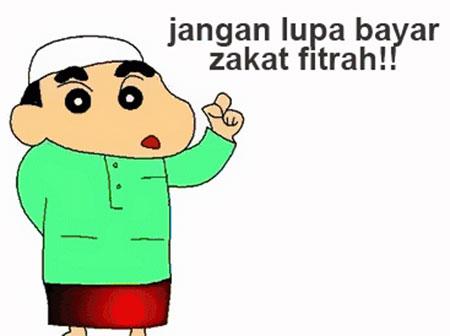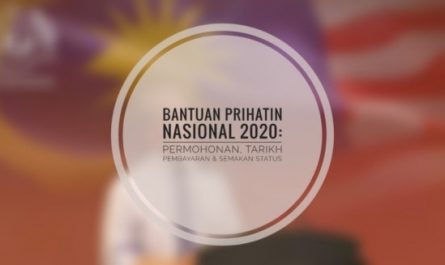What is BUDI MADANI RON95?
BUDI MADANI RON95 is the new fuel benefit programme for RON95 petrol. This programme allows Malaysians with a valid driving license to enjoy subsidised RON95 fuel. The programme aims to:
- ensure subsidies reach eligible Malaysians,
- support long-term financial sustainability, and
- prevent smuggling and leakages.
How To Claim BUDI MADANI RON95 on TNG eWallet. Enjoy!
For a seamless and convenient fuelling experience for Malaysians, you can pay BUDI95 through TNG eWallet. This provides a digital and cashless option to claim your fuel benefit.
Using TNG eWallet means you can:
- Use one app forall participating petrol stations
- Verify without your MyKad because all TNG eWallet users are verified
- Avoid queues with Petronas via Setel on TNG eWallet
The rollout of BUDI MADANI RON95 on the TNG eWallet app begins on 27 September, starting with members of the police forces and the Armed Forces, Sept 28 for the Sumbangan Tunai Rahmah (STR) recipients, and Sept 30 for every Malaysian with a MyKad and a valid driving licence.
How to use BUDI95 on TNG eWallet
Step 1: Download and set up TNG eWallet
If you’re not yet a TNG eWallet user, download Touch ‘n Go eWallet from the App Store, Google Play, or Huawei AppGallery.
- Sign up with your mobile number.
- Create a secure 6-digit PIN.
Step 2: Verify your account
All TNG eWallet users are required to verify their accounts, and this step also enables you to access BUDI95.
- Go to your profile in TNG eWallet and tap “Account Verification”
- Under ID type, choose MyKad
- Scan the front of your MyKad
- Take a selfie
- Submit your details.
Generally, account verification can be completed instantly. However, in some cases where additional information is required, it may take up to 7 working days.
Just ensure that the lighting is good when you are scanning your MyKad and taking a selfie during the verification process.
Once your account is verified, you can start using BUDI95.
Step 3: Access BUDI95 from your eWallet
To check your BUDI95 eligibility and allocation, tap the BUDI95 icon on your eWallet home screen. If you don’t see it, tap More, and key in “BUDI95” in the search bar to find it.
Alternatively, to check your eligibility, you can check it on the official Budi Madani page
Step 4: Buy RON95 fuel
- Stop your vehicle at the petrol pump.
- Launch BUDI95 and tap “Buy Fuel”.
- Select or confirm the petrol station that’s auto-detected. If you don’t see it, check that your phone’s location setting is on.
- Enter your pump number and select your fuel amount.
- Tap “Pay Now” and approve your payment.
- A QR code will be generated upon successful payment
Tip: Make sure you have sufficient eWallet balance. You can reload anytime via DuitNow transfer. TNG eWallet is currently running a Just DuitNow Lah! Campaign, where you can get rewarded when you reload your eWallet using DuitNow Transfer for the first time.
Step 5: Activate the pump
Present the QR code at the station counter for staff to scan and unlock the pump.
Note: Any unused fuel amount will be refunded to your eWallet within minutes if your tank fills up before you finish pumping.